Step-By-Step Guide on Recording Private Cam Shows on Camsoda
Did you know that most of CamSoda's models will gift a free video of their performance in a private cam show with you? And, if you don't want to go into a private show mode and like what you see in their public free open cam show, many cam models will also let you record those too, at a per-minute rate.
This is our step-by-step guide on how to record private cam shows at CamSoda and how to easily find the performers who'll let you record their free uncensored video chat streams. We'll also show you how to grab free tokens to spend on private shows, how to tip the host in a free room, and how to purchase a recording of a public webcam broadcast.
We'll show you how to create an your own exclusive library of live porn clips starring your favorite webcam models. These recordings are yours to watch over and over without having to pay a penny more. Our full CamSoda.com review explores all of these top features and more.
How To Record A Private Show
Almost every live webcam model at CamSoda will gift you a free video recording of their private show performance that you paid for. Once you find a potential playmate, all you have to do is select the large pink Go Private button under their webcam window frame and a pop-up box appears showing you how much they charge per-minute during a private show, if they allow going webcam-to-webcam at this time, and stating if they'll give you a free private show recording.
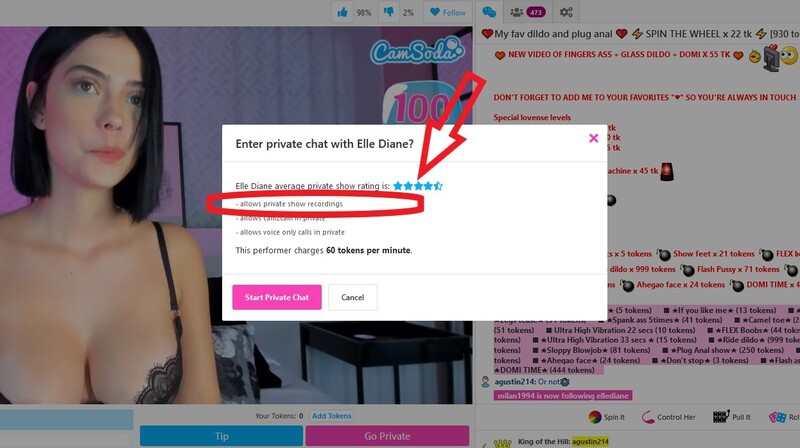
Once you've checked that they do give a recording of their private video chat sessions, all you have to do is start the start the show.
At the top of the homepage there's a link titled my media. This brings up all the videos or photo sets you've purchased. The video of the 1on1 show you've just taken part in will appear here within a minute or two of the private session ending. You can go back whenever you want and watch the clip over and over, without paying any additional fee.
How To Record A Free Show
CamSoda is one of a very tiny number of webcam sites which let you legitimately record a free cam show. While the cam show itself is free to watch, you'll have to pay a small fee in order to get a video of the session. When you're in a free-to-watch cam show and you want to make sure what you're seeing on the screen is kept for posterity, see if there's a link for Start Recording under the video window.
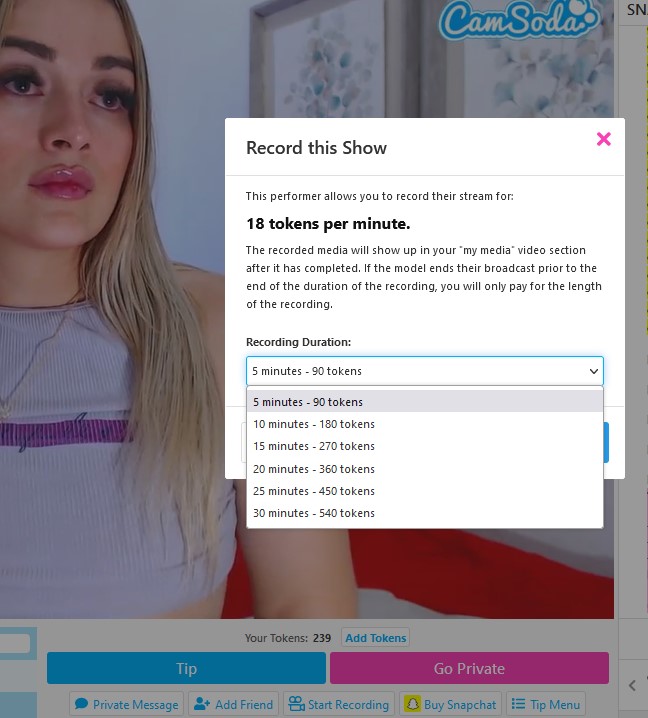
Most rooms have this feature enabled, but you will come across some performers who don't offer the option of recording their free sessions. If you want to record the action on the screen you need to:
- Click on the Start Recording button
- Choose the length of time you want to record for. The minimum recording time is 5 mins
- Make sure you have enough tokens in your account to pay for your chosen show length recording
- If the free show ends before the time you've paid for, you'll be refunded the remaining tokens
- Within a minute or two of the recording session ending, the video will be available in your 'my media' area.
How To Get Free CamSoda Tokens
If you want 200 FREE CamSoda tokens to use how you want, we've got you covered. By using our free CamSoda tokens link, you'll score 300 tokens for the price of 100 tokens. You want another 200 FREE tokens? No problem. If you sign up as a Premium CamSoda member, you'll get a 1-time bonus of 200 tokens.
Premium membership costs $19.95 a month and gives you perks such as a the ability to send free private messages to models, an ad-free user interface and the option to anonymously tip and chat to hosts. It actually costs less to sign-up as a Premium member for a month and get all the extra benefits including the 200 tokens than it does to purchase a stand-alone package of 200 tokens.
CamSoda Prices & Perks
In addition to the free and paid-for show recordings, CamSoda features a range of additional perks that make it not only one of the best video chat sites around, but also one of the cheapest webcam sites. On average, a private cam show with a free video recording comes in at $2.99 a minute. However, the cheapest 1on1 live webcam sessions start off at just $0.60 a minute.
If you want to open your webcam for some CamSoda C2C video chat, you may have to pay a higher per-minute rate. But, it's not only the private sessions where you can open your cam feed for some face-to-face-fun. At CamSoda, you can also open your video feed and go C2C with a model in their public cam room. And, don't worry, only the host can see what you're getting up to while you're watching them. While there's no set price to open your cam feed in a free cam show, many models will ask up an upfront tip. If you don't tip and open your video stream, be prepared to be ejected from the room.
If free is your fetish, CamSoda has a library of X-rated videos which you can watch without paying a penny. These scenes feature some of the platform's most popular performers. All the scenes are available in HD, with a few available to stream in a UHD 4K resolution.
Conclusion
CamSoda not only makes it easy to get a free recording of a private and free cam show, but also extremely cheap. If you take advantage of the free token deals, you can get a short private show with a recording at no cost at all. And, it's not only the private shows that you can record at this leading freemium webcam site. By following the simple steps listed above, you can also sit back and create your own live porn video library by recording a public cam show.

What do you think about How to Record Privates on CamSoda?