How to Go Cam2Cam on Cam4
Cam4 is a tip based cam site with a huge amateur following and a ton of webcam models from all over the world. Due to the site's use of pop-ups, the lower than average video quality, and the high price of tokens, there are better sites we recommend more for cam2cam. But if you still want to know how to turn on your webcam on Cam4, then there are two ways.
You can either initiate a private show with cam2cam for free or you can set yourself up as a broadcaster (exhibitionist) and tell people to watch you. This guide will show you how to do both options.
First, you will need to sign up and buy some tokens. No one cam2cams for free.
Before you can get started, you will need to give the site permission to access your webcam and microphone as well as Flash Player. You will need to manually go into your browser's permissions tab to do that. The permissions window does not pop up automatically like it does on other sites.
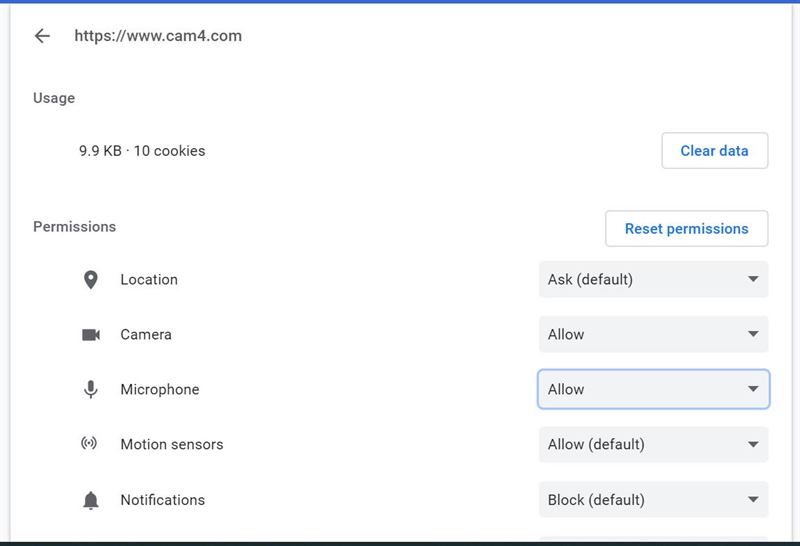
How to Cam2cam in Private Shows
To cam2cam in a private show on Cam4, begin by finding a webcam model that appeals to you.
Then click on Request a private show.
You will see a confirmation window which displays the rate and minimum chat time (if there is one).
Make sure to tick Try Cam2Cam for free! before you click on Send Request.
Your private chat will initiate with cam2cam on.
You can resize and move the box around as you see fit.
The picture of our reviewer is blurred out, but you will be able to see yourself in HD, so long as you have an HD webcam.
You can click on End Cam2Cam to turn off your webcam or turn on webcam which appears at the same spot if you didn't pre-select to turn on your webcam.
How to Cam2cam in Free Chat
If you want to cam2cam in the free chat, you are going to have to set yourself up as a broadcaster. This is the equivalent of being an exhibitionist on other sites.
Look at the top of the Cam4 page and click on Broadcast.
You will see a notification window open up. You will need to fill in your Date of Birth. While the middle box sounds like it's optional, it's actually mandatory, so you need to fill that out too. At the end, you need to agree to the terms and click save.
This will open up your very own chat room in a brand new window. You can choose to fiddle with your settings before starting your broadcast.
There is no option to put a password on your room like you can on Chaturbate.
You will need to keep your chat room tab open, while exploring rooms in a different tab. When you've found the right model, tip them to enter and watch your video feed.
And, if you are interested, we also have a breakdown of different Cam4 alternatives.
Back to full list of sex cam blog posts

What do you think about How to Cam 2 Cam on Cam4?